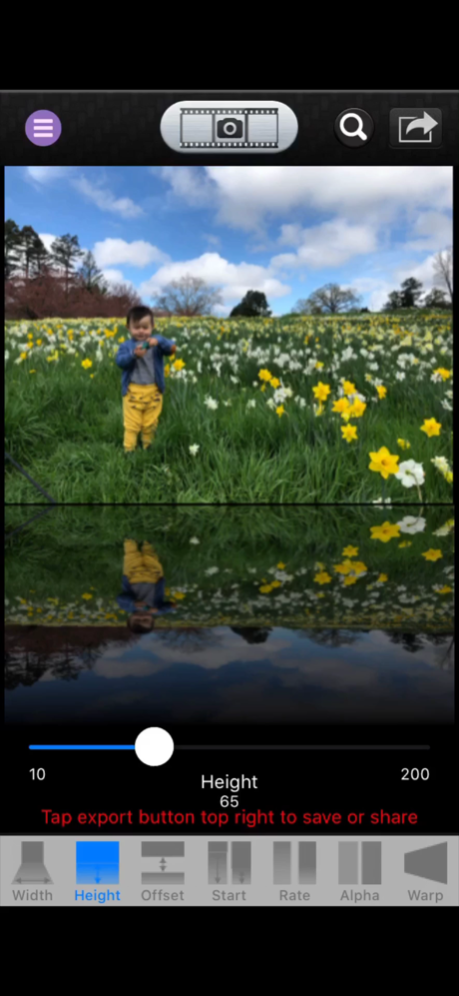Photo Reflect - Video too! 2.1.1
Free Version
Publisher Description
Add reflections to photos and videos. Combine with perspective effects. Live Photos and GIFs are automatically converted for processing as video.
Easily add reflections to your photos and videos for depth and dimension enhancing their appearance.
Live Photos and GIFs are converted to video.
Set reflection width, offset, alpha and depth.
What can Photo Reflect do for me?
• Reflect photos and videos to simulate standing them on a mirrored surface in 3D.
• Edit photos (not videos) to add meme (titles) and more.
• Perspectively warp reflected photos and videos to simulate viewing them sideways in 3D.
• Export your reflected photos and videos to the pasteboard or camera roll in transparent PNG format.
• Email your reflected photos and videos to contacts as transparent PNG image attachments.
• Customize the reflection by varying its height, width, offset, alpha and gradient parameters.
• Select parameters to edit from a tab bar, change their values with a slider.
• Vary reflection parameters to effectively create transparent copies of a photo using an alpha channel.
It's easy to use. Just follow the animated tips at the bottom of the screen.
Each time the app is launched a different sample image is displayed for trying out the various effects.
Jan 14, 2024
Version 2.1.1
Fixes an issue loading live photos.
Previous update:
Fixes artifacts in reflected images in some iOS updates, and the preview image is larger.
About Photo Reflect - Video too!
Photo Reflect - Video too! is a free app for iOS published in the Screen Capture list of apps, part of Graphic Apps.
The company that develops Photo Reflect - Video too! is Limit Point Software. The latest version released by its developer is 2.1.1.
To install Photo Reflect - Video too! on your iOS device, just click the green Continue To App button above to start the installation process. The app is listed on our website since 2024-01-14 and was downloaded 29 times. We have already checked if the download link is safe, however for your own protection we recommend that you scan the downloaded app with your antivirus. Your antivirus may detect the Photo Reflect - Video too! as malware if the download link is broken.
How to install Photo Reflect - Video too! on your iOS device:
- Click on the Continue To App button on our website. This will redirect you to the App Store.
- Once the Photo Reflect - Video too! is shown in the iTunes listing of your iOS device, you can start its download and installation. Tap on the GET button to the right of the app to start downloading it.
- If you are not logged-in the iOS appstore app, you'll be prompted for your your Apple ID and/or password.
- After Photo Reflect - Video too! is downloaded, you'll see an INSTALL button to the right. Tap on it to start the actual installation of the iOS app.
- Once installation is finished you can tap on the OPEN button to start it. Its icon will also be added to your device home screen.